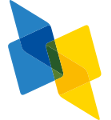Text Input for Non-Stationary XR Workspaces: Investigating Tap and Word-Gesture Keyboards in Virtual and Augmented Reality
IEEE Transactions on Visualization and Computer Graphics, (2023)DOI: 10.1109/TVCG.2023.3247098
Abstract
This article compares two state-of-the-art text input techniques between non-stationary virtual reality (VR) and video see-through augmented reality (VST AR) use-cases as XR display condition. The developed contact-based mid-air virtual tap and wordgesture (swipe) keyboard provide established support functions for text correction, word suggestions, capitalization, and punctuation. A user evaluation with 64 participants revealed that XR displays and input techniques strongly affect text entry performance, while subjective measures are only influenced by the input techniques. We found significantly higher usability and user experience ratings for tap keyboards compared to swipe keyboards in both VR and VST AR. Task load was also lower for tap keyboards. In terms of performance, both input techniques were significantly faster in VR than in VST AR. Further, the tap keyboard was significantly faster than the swipe keyboard in VR. Participants showed a significant learning effect with only ten sentences typed per condition. Our results are consistent with previous work in VR and optical see-through (OST) AR, but additionally provide novel insights into usability and performance of the selected text input techniques for VST AR. The significant differences in subjective and objective measures emphasize the importance of specific evaluations for each possible combination of input techniques and XR displays to provide reusable, reliable, and high-quality text input solutions. With our work, we form a foundation for future research and XR workspaces. Our reference implementation is publicly available to encourage replicability and reuse in future XR workspaces.