Back to overview page on adding publications.
Addition by scanning the ISBN code
Prerequisite: Your computer must have a built-in webcam or must be connected to an external webcam before you can start. If that is not possible, choose another method to add your publication to BibSonomy. You can find all of them here.
To add a publication by scanning the ISBN code with your webcam, follow these steps:
-
Move the pointer over the menu item "add post" in the main menu. A sub-menu appears.
-
Click on "add publication" in the menu by pressing the left mouse button.
-
Click on "scan code". Your browser probably displays a warning message (e.g. "The website BibSonomy attempts to access your webcam"). You have to allow it to access to continue.
-
Hold the publication's ISBN barcode nearly and clearly visible to the camera. If BibSonomy recognizes the ISBN barcode you can hear a sound as if a camera took a photo.
-
The auto-detected data will be displayed. Check the data and complete/correct it if necessary. Finally, click on "save".
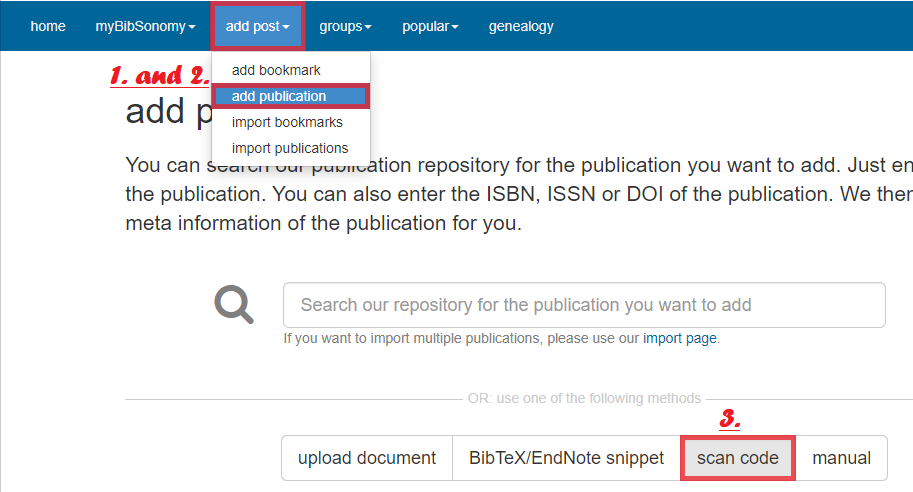
Click here to go back to beginner's area and learn more about the basic functions.