The layout of your tag box
To change the layout of your tagbox, click on the person icon in the right main menu, click on settings and then on the tab "settings". Under "layout of your tag box and post lists", you have several options to edit your tagbox' layout.
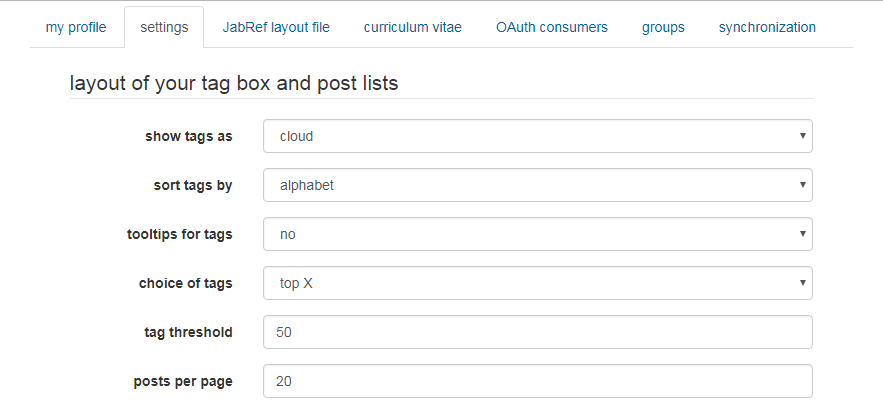
-
show tags as: Tags can either be displayed as cloud or as list.
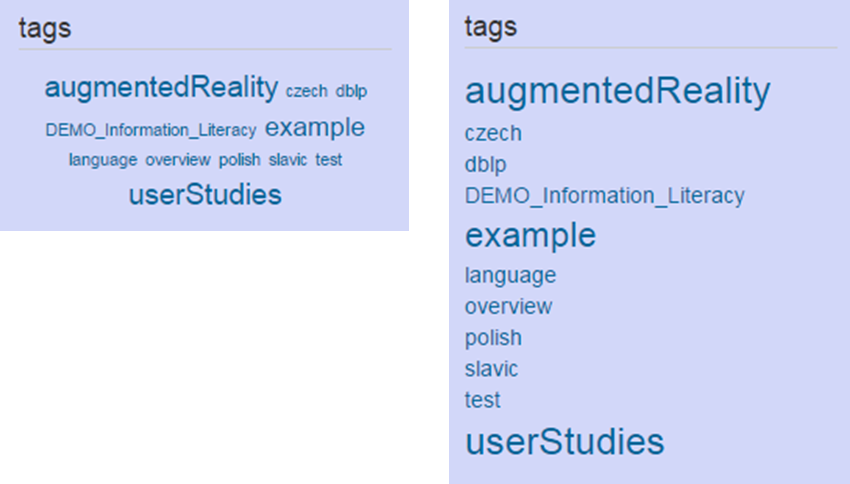
-
sort tags by: Tags can be sorted by alphabet or their frequency.
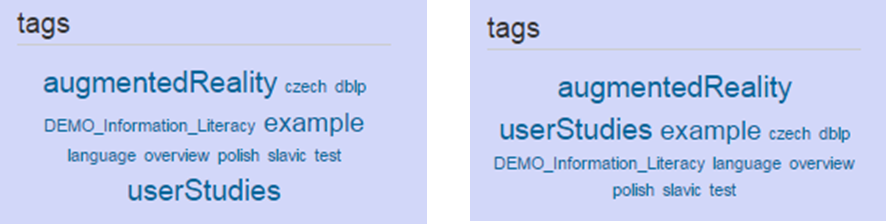
-
tooltips for tags: A tooltip can be displayed when moving the mouse cursor over a tag. The options here are yes or no.
-
choice of tags: The amount of displayed tags can be limited according to your choice. There are two options:
- top X: Only the X most frequent tags are displayed.
- min Frequency: Only the tags with a frequency of at least the minimum frequency X are displayed.
You can set the tag threshold X below.
-
tag threshold: This value has different meanings depending on your choice of tags.
- top X: The amount of tags that are displayed.
Example: For a tag threshold value of X = 5, only the five most frequent tags are displayed. - min Frequency: The minimum frequency of a tag.
Example: For a tag threshold value of X = 5, only the tags with a frequency greater or equal to five are displayed.
- top X: The amount of tags that are displayed.
-
posts per page: This value shows the maximum number of posts that are displayed on a page.
Click here to go back to beginner's area and learn more about the basic functions.